Your Trusted
Technology Partner
Enterprise Technology Solutions for Small-Medium Businesses Across North America.
Why Choose SorceTek for Your Business
Small-Medium Businesses face complex IT challenges, with 43% experiencing cyberattacks and 70% struggling with inefficient vendor management, risking disruptions. Our team provides enterprise IT solutions, delivering advanced tools and expertise for secure, efficient operations.
We serve diverse Small-Medium Businesses with secure, scalable technology. Our enterprise-level strategies reduce IT costs by up to 30% and downtime by 95%, ensuring your operations thrive. Our team is your trusted partner for IT excellence.
Our commitment delivers measurable results. We empower law firms, medical practices, and engineering firms with enterprise capabilities, tailored to Small-Medium Business budgets, ensuring efficiency and competitive advantage.

Our Core Services
Enterprise Services for your Small-Medium Business
AI Adoption
Boost efficiency by 25% with enterprise AI tools tailored for Small-Medium Businesses, like law firms automating document analysis. Our team’s secure AI consulting ensures compliance and productivity for your operations.
Cybersecurity
Protect your Small-Medium Business with enterprise cybersecurity, reducing breach risks by 90%. Our team’s 24/7 monitoring safeguards data for medical practices and other industries, ensuring secure operations.
Managed Services
We streamline IT with enterprise managed services, ensuring 99% system reliability. Our 24/7 support empowers Small-Medium Businesses, like accounting firms, with efficient, secure solutions to drive performance.
Technology Brokerage
We source enterprise technology, saving up to 30% on IT costs. Our team secures advanced tools for Small-Medium Businesses, like engineering firms, ensuring efficiency and performance.
Hear from our customers
See how organizations across all sizes and industries are relying on SorceTek Technology Group to get proactive about cybersecurity.

Brenda Cubbage
Calhoun, Bhella & Sechrest, LLP
"Tyler Laney and his team managed our law firm's IT system since we opened our doors in 2008. Tyler is highly knowledgeable, very responsive to service requests and always produces outstanding results. I would highly recommend Tyler to any business with IT needs."

Brenda C., Attorney
Calhoun, Bhella & Sechrest, LLP
"Tyler Laney and his team managed our law firm's IT system since we opened our doors in 2008. Tyler is highly knowledgeable, very responsive to service requests and always produces outstanding results. I would highly recommend Tyler to any business with IT needs."

Clifford Stewart
Residential Real Estate Portfolio Manager
"Tyler's company was brought into our firm to bring stability to our business network which had been grossly mismanaged by our previous IT company. Tyler and his team quickly assessed the situation, provided answers of both software and hardware and within a few days had our problems cleared up and gained the confidence of everyone in our office. Tyler has always been available to me on special projects and has been able to communicate IT solutions in terms that are easy for us to understand. I highly recommend his work."
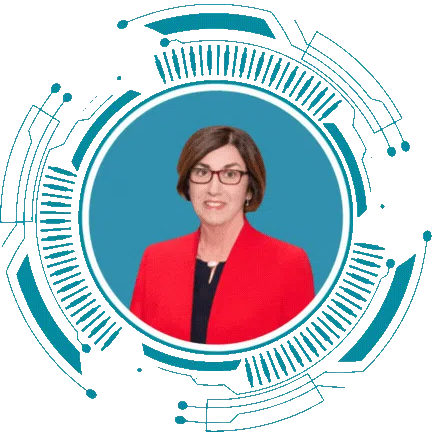
Elise Healy
Managing Director, Dallas Foster LLP
"Over the years, Tyler has effectively delivered the IT advice and services our growing law firm needs, at competitive rates, and I am delighted to recommend him."
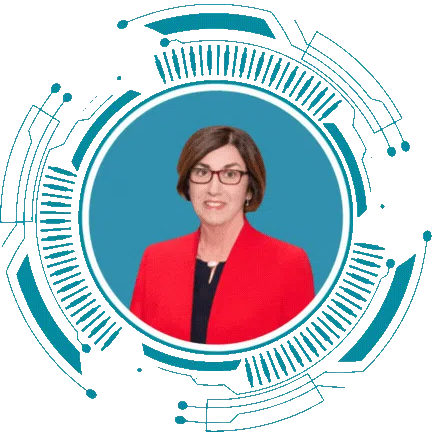
Elise Healy
Managing Director, Dallas Foster LLP
"Over the years, Tyler has effectively delivered the IT advice and services our growing law firm needs, at competitive rates, and I am delighted to recommend him."
READY TO GIVE US A TRY?
Take the Next Step with SorceTek
SorceTek Technology Group is the premier choice for enterprise IT solutions. Our expertise in AI Adoption, Cybersecurity, Managed Services, and Technology Brokerage empowers businesses of any industry to achieve unparalleled success with advanced, secure technology.
Don’t let IT challenges limit your potential. Schedule a FREE consultation to discover how SorceTek’s enterprise tools can transform your business.
SERVICES
RESOURCES
Subscribe to Our Newsletter
For tech updates, including the latest in security alerts, sign up for our
FOLLOW US ON SOCIAL MEDIA
©2025 Sorcetek Technology Group
